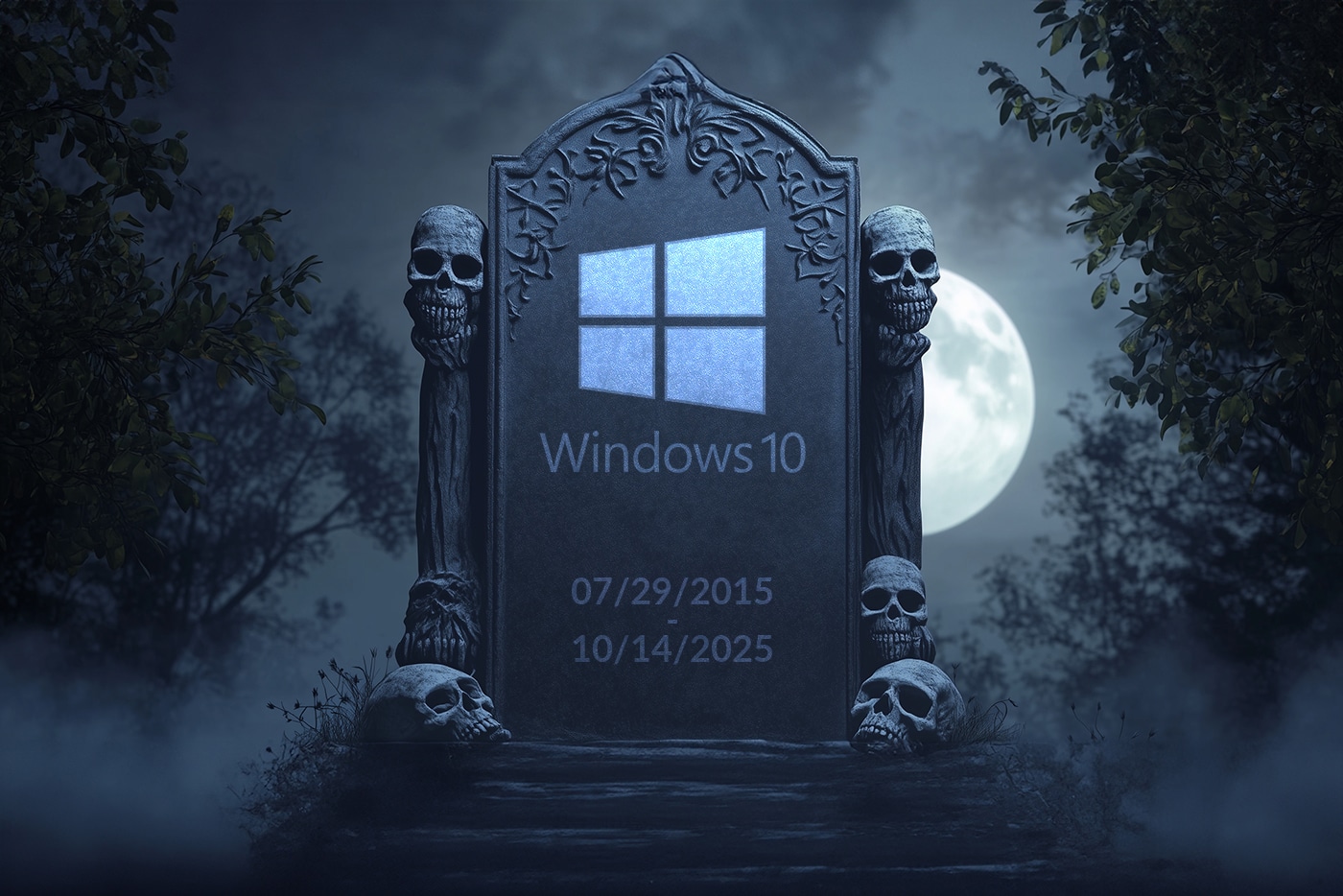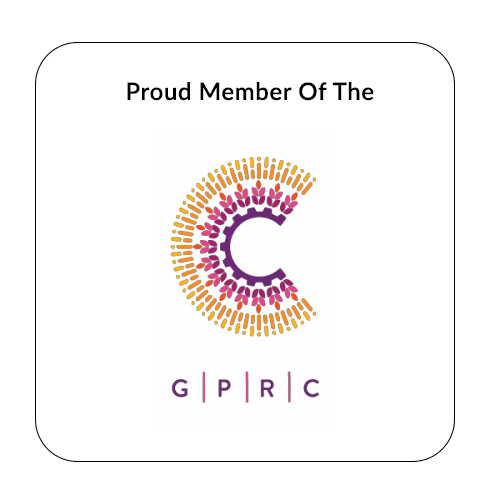Upgrade to Windows 11 & Stay Secure – What This Means for Your PC
If you’re still using Windows 10, big changes are coming. On October 14, 2025, Microsoft will officially end support for Microsoft 365 apps on Windows 10, marking the end of security updates, bug fixes, and new features for these applications. While Microsoft 365 apps may still function on Windows 10 after this date, they will no longer be supported, leaving users vulnerable to security risks and compatibility issues.
At Alchemy I.T., serving Stony Plain and Spruce Grove, we’re here to help you navigate this transition smoothly, ensuring that your computer remains secure, optimized, and ready for the future. Here’s everything you need to know about the end of support for Microsoft 365 on Windows 10 and why upgrading to Windows 11 is your best move.
Why is Microsoft Ending Support for Microsoft 365 on Windows 10?
Microsoft follows a predictable product lifecycle, meaning that Windows 10 and its associated applications have an expiration date. Microsoft 365 apps (such as Word, Excel, Outlook, and Teams) will no longer receive support on Windows 10 because the operating system itself is reaching its end-of-life on October 14, 2025.
While the apps won’t immediately stop working, continuing to use them on Windows 10 poses serious risks:
✔ Security vulnerabilities – No more security updates means hackers can exploit weaknesses in outdated software. ✔ Performance issues – Older software can become unstable and laggy over time. ✔ Incompatibility with new features – Future Microsoft 365 updates may not work correctly on Windows 10. ✔ Increased risk of malware & viruses – Without regular patches, your system becomes an easy target for cyber threats.
What Should You Do? Upgrade to Windows 11
The best way to stay protected and ensure optimal performance is to upgrade to Windows 11. If your PC meets the system requirements, upgrading to Windows 11 ensures:
✅ Continued Microsoft 365 support with security updates and bug fixes. ✅ Better system performance – Windows 11 is designed for speed and efficiency. ✅ Enhanced security features – Stronger built-in protection against cyber threats. ✅ Future-proofing your computer – Avoid compatibility issues with new software updates.
How to check if your PC is ready for Windows 11:
1️⃣ Click Start → Settings
2️⃣ Select Update & Security
3️⃣ Choose Windows Update
4️⃣ Click Check for updates
If your device isn’t compatible, don’t worry! Alchemy I.T. can help with upgrading your computer or finding a new system that meets your needs.
Staying on Windows 10? Here’s What You Need to Know
If you choose not to upgrade to Windows 11 after October 14, 2025, here’s what you can expect:
❌ No more security updates for Windows 10 or Microsoft 365 apps ❌ Increased risk of malware, ransomware, and hacking attempts ❌ Possible software failures or compatibility issues over time ❌ No official Microsoft support for issues related to Microsoft 365 apps
To minimize risks, we strongly recommend: ✔ Using a strong antivirus program (but note that even the best security software won’t patch OS vulnerabilities). ✔ Backing up your files regularly with Google Drive (recommended by Alchemy I.T.) or an external hard drive. ✔ Avoiding risky downloads and websites that could expose your outdated system to malware.
However, the best course of action is to upgrade your operating system before the Windows 10 end-of-support deadline.
For additional information, you can consult the official End of Windows 10 Support Microsoft site here: https://www.microsoft.com/en-us/windows/end-of-support
How Alchemy I.T. Can Help
At Alchemy I.T., we specialize in computer upgrades, security solutions, and software migrations. We offer:
🔹 Windows 11 Upgrades – We’ll assess your system and handle the upgrade process for you. 🔹 Computer Tune-Ups & Optimizations – Ensuring your PC runs smoothly and efficiently. 🔹 Data Backup & Transfers – Securely transferring your important files to a new system. 🔹 Virus & Security Checks – Keeping your system protected during and after the transition.
We proudly serve Stony Plain, Spruce Grove, and surrounding areas and are available 7 days a week by appointment!
📞 Call us today at 780-218-5771 or 780-983-6051
📍 Visit us at 203 Silverstone Crescent, Stony Plain
Let’s keep your computer safe, secure, and ready for the future! 🚀
#AlchemyIT #Windows10EndOfSupport #Windows11Upgrade #Microsoft365 #TechSupport #ComputerRepair #StonyPlain #SpruceGrove
#108 4613 52 Ave, Stony Plain
OFFICE/STORE: T: 587-257-5595
AFTER HOURS: T: 780-218-5771
E: he**@*******it.ca
About Alchemy I.T.
We provide expert computer repair and IT support for homes and businesses in Stony Plain, Spruce Grove, Acheson, and Carvel. With more than 55 years of combined experience and over 12 years in business, our team offers trusted solutions in computer repair, virus removal, data recovery, and managed IT services.
Unlike many competitors, we provide free basic diagnostics. It’s our commitment to making technology reliable, affordable, and stress-free for our local communities.