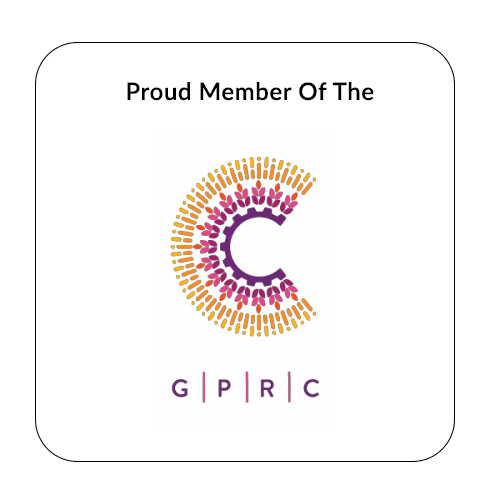The Hidden Risks of Extra Antivirus Software & Why Windows Defender is All You Need
For years, third-party antivirus programs were considered a must-have for protecting your PC from cyber threats. However, with advancements in Windows security, third-party antivirus solutions are often more of a problem than a solution. At Alchemy I.T., serving Stony Plain and Spruce Grove, we often see customers frustrated with slow computers, conflicting security software, and even infections that their antivirus software failed to stop. Let’s explore why using third-party antivirus on Windows is not just unnecessary—it can actually be harmful.
Windows Defender: Stronger Than Ever
Microsoft has significantly improved its built-in security with Windows Defender (now known as Microsoft Defender). Unlike in the past, Windows Defender is now:
✔ Lightweight & Efficient: It runs in the background without hogging resources.
✔ Always Up to Date: It receives security updates directly from Microsoft to stay ahead of threats.
✔ Seamlessly Integrated: Unlike third-party antivirus software, it works natively with Windows, meaning no conflicts, crashes, or performance slowdowns.
✔ Highly Rated: Independent testing labs now rank Windows Defender on par with or better than most third-party antivirus solutions in malware detection and prevention.
For the average user, Windows Defender provides more than enough protection without slowing down your computer or interfering with system performance.

Third-Party Antivirus Can Slow Down Your Computer
-
Many customers come to us at Alchemy I.T. with complaints of slow performance, and in many cases, the culprit is their third-party antivirus software. These programs can:
❌ Consume excessive CPU & RAM, leading to sluggish performance.
❌ Constantly run background scans, even when unnecessary.
❌ Interfere with Windows processes, sometimes even causing system crashes.Windows Defender, on the other hand, is optimized to run only when needed, keeping your system secure without unnecessary slowdowns.
Conflicts & Compatibility Issues
One of the biggest problems with third-party antivirus programs is their tendency to conflict with Windows itself. Here’s what can happen:
⚠️ False Positives: Third-party antivirus software may mistakenly flag safe programs as threats, causing frustration.
⚠️ Firewall Conflicts: Many antivirus programs come with their own firewalls, which can interfere with Windows Firewall and other security settings.
⚠️ Updates & Compatibility Issues: Some third-party antivirus software may not keep up with Windows updates, causing crashes or compatibility issues.
Rather than adding another layer of security, a third-party antivirus may actually weaken your system’s defenses by conflicting with the built-in protection that Microsoft has designed specifically for Windows.
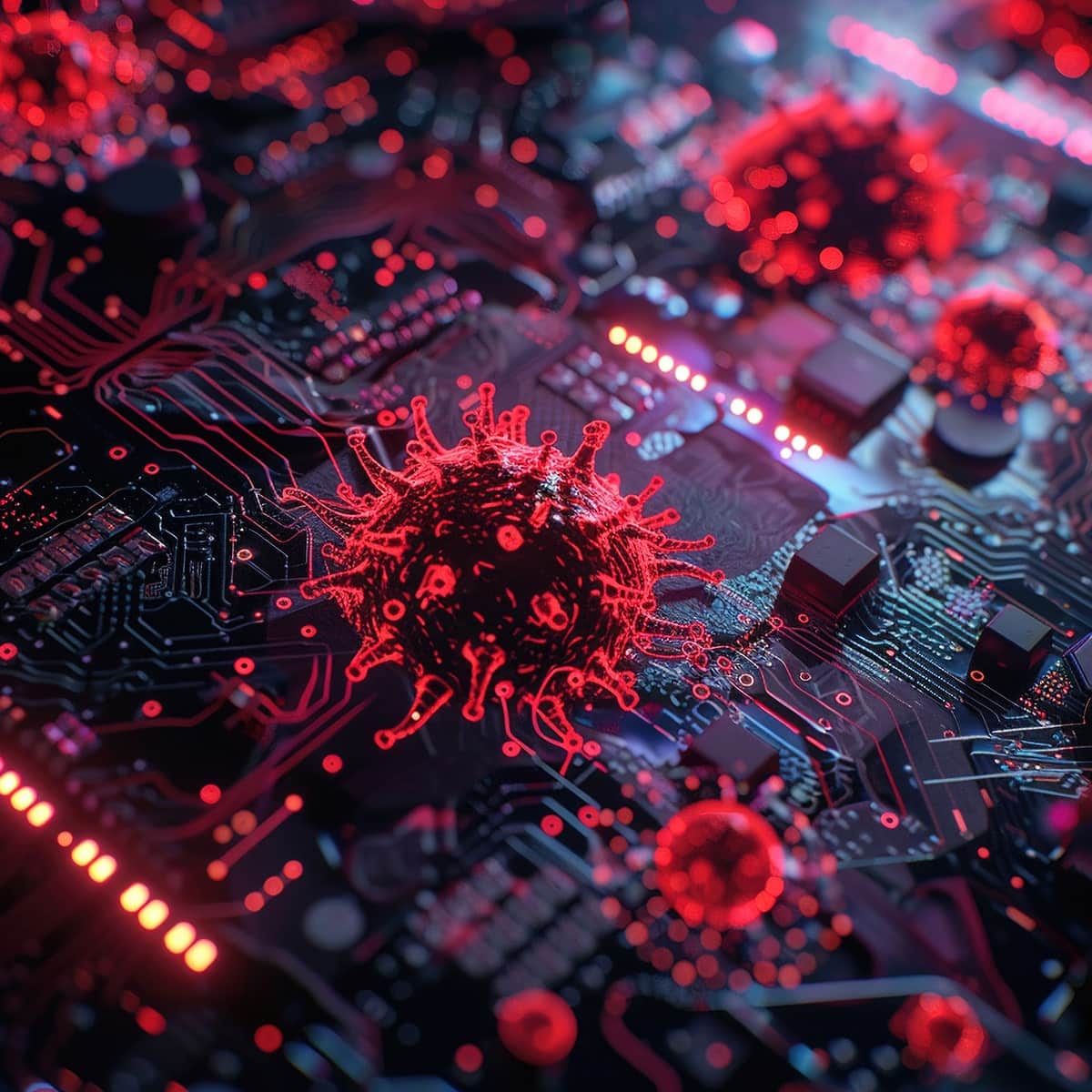
It Won’t Always Catch Viruses Anyway
Even if you have third-party antivirus installed, it’s important to understand that no antivirus can catch every threat. Thousands of new viruses, ransomware, and malware threats are created every day, and even the best antivirus software won’t be 100% effective.
🛑 If your computer is already infected, neither Windows Defender nor third-party antivirus may be able to fully remove the virus! This is why at Alchemy I.T., we specialize in manual virus removal and system cleanups to ensure your PC is completely disinfected and running smoothly.
What Should You Do Instead?
Instead of relying on third-party antivirus software, follow these best practices for keeping your PC secure:
✅ Use Windows Defender – It’s built-in, free, and highly effective.
✅ Enable Windows Firewall & SmartScreen – Extra layers of protection that work in the background.
✅ Be Cautious Online – Avoid suspicious emails, downloads, and websites.
✅ Keep Windows & Software Updated – Security updates are crucial for staying protected.
✅ Use Strong Passwords & Multi-Factor Authentication (MFA) – Don’t make it easy for hackers to gain access.
When to Call Alchemy I.T. 📞💻
If you suspect your computer has a virus, is running slow due to antivirus conflicts, or you just need help securing your system properly, Alchemy I.T. is here to help! Our professional technicians can:
🔹 Remove viruses, malware, and spyware manually.
🔹 Optimize your system for speed & security.
🔹 Ensure your PC is properly configured for maximum protection.
We serve Stony Plain, Spruce Grove, and surrounding areas and are available 7 days a week by appointment!
📞 Call us today at 780-218-5771 or 780-983-6051
📍 Visit us at 203 Silverstone Crescent, Stony Plain
Let’s keep your PC safe, secure, and running like new—without unnecessary antivirus bloat! 🚀
#AlchemyIT #TechSupport #WindowsSecurity #VirusRemoval #ComputerRepair #StonyPlain #SpruceGrove
#108 4613 52 Ave, Stony Plain
OFFICE/STORE: T: 587-257-5595
AFTER HOURS: T: 780-218-5771
E: he**@*******it.ca
About Alchemy I.T.
We provide expert computer repair and IT support for homes and businesses in Stony Plain, Spruce Grove, Acheson, and Carvel. With more than 55 years of combined experience and over 12 years in business, our team offers trusted solutions in computer repair, virus removal, data recovery, and managed IT services.
Unlike many competitors, we provide free basic diagnostics. It’s our commitment to making technology reliable, affordable, and stress-free for our local communities.