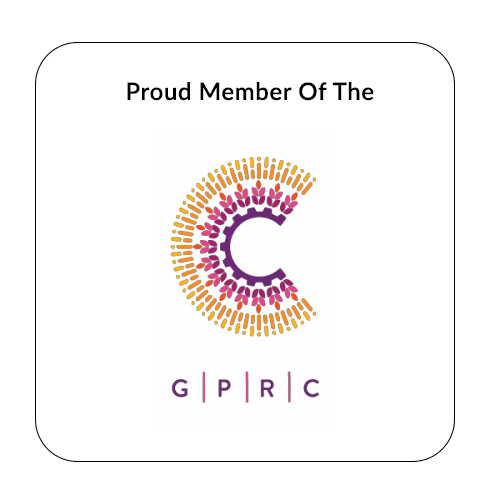We’ve all been there—you’re trying to finish an important task, stream your favorite show, or send that last-minute email, and suddenly, your computer decides to take a coffee break. But what if these slowdowns and hiccups are more than just your computer being quirky?
Ignoring certain signs could lead to bigger problems (and bigger repair bills) down the line. Let’s dive into the top 5 signs your computer needs immediate attention—before it’s too late to save the day (or your data).
1. It’s Moving Slower Than a Sloth on Vacation
Let’s be honest: your computer should not take 10 minutes to boot up or open a Word document. Slow performance might seem like an annoyance, but it could point to serious underlying issues like:
- A hard drive nearing the end of its life
- Malware or viruses draining system resources
- Too many background processes clogging up memory
🛠 Quick Tip: If restarting your computer doesn’t help, and the slowdown becomes a pattern, it’s time for a professional check-up. Ignoring it could lead to total system failure.
2. Those Error Messages Are Speaking a Language You Don’t Understand
Do you see pop-ups or error messages that feel like they belong in a sci-fi movie? Stuff like “Kernel Panic” or “Fatal Error”? These cryptic warnings are your computer’s way of screaming, “Help me!”
Common culprits include:
- Corrupted system files
- Failing hardware
- Outdated drivers
🛠 Quick Tip: Don’t just click “Ignore.” Snap a screenshot of the error message and call in the pros (ahem, like us at Alchemy I.T.).

3. Your Computer is Heating Up—A Little Too Much
Feeling the heat? Your laptop or desktop should never double as a space heater. Overheating can damage internal components, leading to expensive repairs. Common causes of overheating include:
- Dust build-up in fans and vents
- A failing cooling system
- Software pushing your hardware beyond its limits
🛠 Quick Tip: If you can fry an egg on your laptop, it’s time to power down and bring it in for a cleaning or hardware check.
4. It Crashes… and Not the Fun Kind
Does your screen freeze more than a character in a horror movie? Random crashes, frequent blue screens (aka the “Blue Screen of Death”), or sudden shutdowns are big red flags.
Reasons for crashing could include:
- A failing hard drive or memory (RAM)
- Driver conflicts
- Viruses causing chaos
🛠 Quick Tip: Crashes can corrupt your files, so back up your data ASAP and let a technician take a closer look.

5. That Mysterious Noise is Getting Louder
Computers are not supposed to sound like airplanes taking off. Clicking, grinding, or buzzing noises are signs that something mechanical—like your hard drive or cooling fan—is on its way out.
🛠 Quick Tip: Strange noises don’t fix themselves. Shut it down immediately and let an expert diagnose the issue before it turns into a costly repair.
Why You Shouldn’t Ignore These Signs
Computers rarely just “break” out of the blue—they give you warnings. Acting quickly can:
- Save your important files from being lost forever.
- Keep repair costs lower by addressing small issues before they grow.
- Prevent hours of frustration (and possibly tears).
What Can You Do Right Now?
If you’ve noticed any of these signs, don’t panic! Here’s your game plan:
- Back up your data. Use an external hard drive or cloud storage to save your files.
- Shut down your computer. Continuing to use it could make the problem worse.
- Contact Alchemy I.T. We offer free basic diagnostics to identify the problem and get you back up and running quickly.
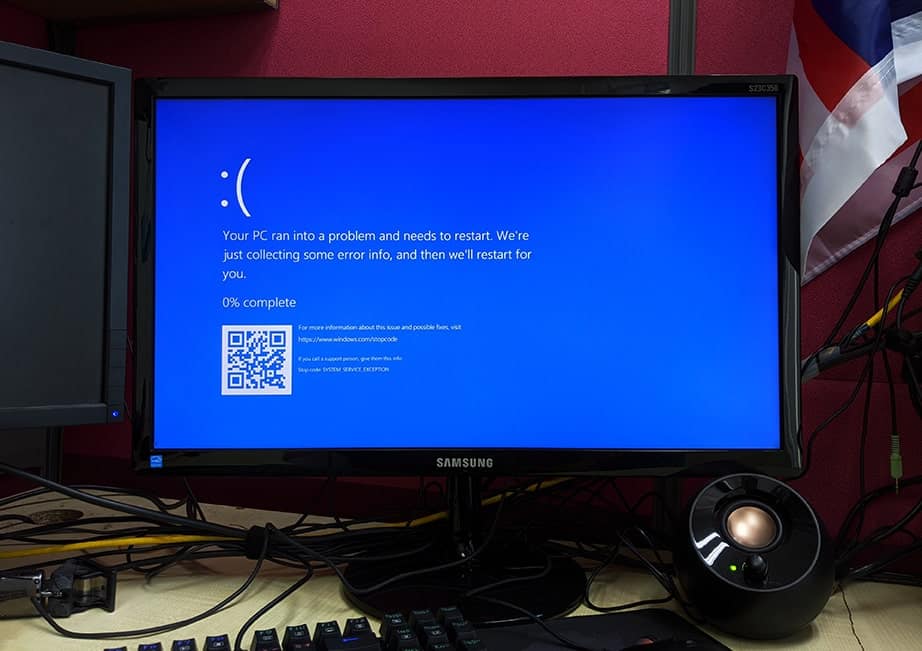
Why Alchemy I.T.?
We’re not just your friendly neighborhood tech experts—we’re here to save the day when your computer feels like giving up. Whether it’s a virus, hardware issue, or overheating problem, our team can get your device back in tip-top shape.
🚀 Contact Us Today!
📞 Call: 780-218-5771
#108 4613 52 Ave, Stony Plain
OFFICE/STORE: T: 587-257-5595
AFTER HOURS: T: 780-218-5771
E: he**@*******it.ca
About Alchemy I.T.
We provide expert computer repair and IT support for homes and businesses in Stony Plain, Spruce Grove, Acheson, and Carvel. With more than 55 years of combined experience and over 12 years in business, our team offers trusted solutions in computer repair, virus removal, data recovery, and managed IT services.
Unlike many competitors, we provide free basic diagnostics. It’s our commitment to making technology reliable, affordable, and stress-free for our local communities.